Trickster Mod
Trickster mod is an awesome app. Truly, there are many apps out there which can do the same tasks that this does but the support and the great interface of this app beat them all. With this app, you can overclock your phone to make it fly like a butterfly, undervolted it to increase your battery life and lots more. All in all this app is a must in your rooted smartphone.
Features:
CPU Statistics
Apply Grace Period (was Bootloop Preventer)
CPU Frequency profile
Sound control for faux’s patches
Advanced gamma control for N4 with faux’s patch
Bootloader lock/unlock without fast boot and data wipe Kernel backup/restore on some supported devices
Generic hotplug
Vibrator strength
Headset volume boost
High performance sound
Also Read: 10 Best Android Games That You Must Play In 2018
#5 Smart Booster
Ever feel that your phone is sluggish while playing games or your phone restarts during heavy usage? Then this is the perfect application for you. RAM Booster digs into your phone’s RAM and clears out unwanted usage by background apps and provides some more RAM for the apps that you are using. This app is a must for those who need more snappiness in your phones.
.jpeg?timestamp=1519019592835)
best root apps for redmi note 4
Features:
Fast cache cleaner
1-click to clean cache
Quick SD Card cleaner
Show SD card partition
Advanced application manager
Also Read: How To Play Your Favorite PC Games On Your Smartphone
#6 Root Firewall Pro
Have you been low on your data bandwidth? This app can help you out. With this app, you can block apps from using the internet while you can selectively enable it for the apps that you are using. It even has the options to separate 2G, 3G, 4G and WiFi networks and enable for selected apps. It also has features like ad blocking and much more.
Features:
Test blocked app in a touch
Block Internet access for any apps
One-click widget enabled
Separate 3G and WiFi data
Also Read: How To Play PSP Games On Android
#7 Link2SD
This app is very very useful for the Android devices that supported with a small internal storage capacity. Link2SD can be used for moving the data of the applications we’ve been installed to the 2nd partition of the SD card.
Features:
Link external data and obb folders of apps and games to SD card
Link apk, dex and lib files of apps to SD card
Link dex files of the system apps to SD card
Link internal data of apps to SD card
Also Read: How To Increase RAM in Android
#8 Solid Explorer
This is the best file manager out there. The basic idea of this explorer is just awesome. This app provides you two panels when positioned in the landscape view. You can simply copy-paste any file or move any file from one panel to the other without the fuzz of remembering the path of the locations separately. It also has additional features like FTP connection etc. This is a must have app for all the Android users.
Features:
Root access makes Solid Explorer fully functional root explorer
FTP client with support for secure connections
Two independent panels serve as file browsers
Drag and Drop inside and between panels
Also Read: Top Best Android Apps For Developers/Programmers
#9 Root App Deleter
It helps you easily and quickly manage system apps (freeze or remove), the best tool for managing your Android system compared to other clean or uninstall tools, it is much better than others.
Features:
tiny,fast, even running on old phones with low memory.
“modify” MODE, change system apps before uninstalling
can “Disable” background system service, such as “google background transport” and “contact sync service”
Also Read: Top 10 Best Android Apps 2018
#10 Device Control
Device Control is an app to control several features of your device as well as some nice extra features like a Tasker, App Manager, Editors, Entropy Generator, Wireless Filemanager and more.
Features:
Device specific features like Knock-On, vibration strength, screen color temperature, LCD power reduce, …
CPU frequencies, governors, i/o schedulers, …
GPU frequencies, governors, …
- Dr. Seuss
APK Download:
You can download the Creehack APK file from the link given below. If you are just here to download the APK file then feel free to use it as you wish without following the steps given below in the Installation and how to use section.
How to use Creehack APK download link
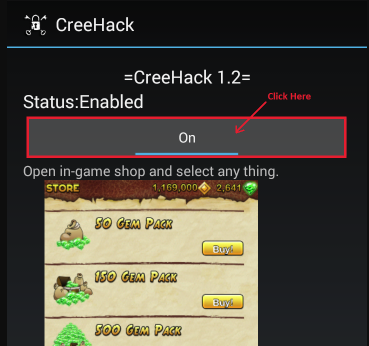
Creehack APK Installation:
The installation of not only Creehack but any APK file can be a little tricky if you haven’t done it before. Reason being Android by default blocks any app installations that are not from Google Play Store. But it is an easy fix, let me show you how to install Creehack APK File on your Android phone.
Open Settings of your Android phone and navigate to the Security section.
Inside the security section, you will need to look for an option called “Unknown Sources”. All you have to do is press this option and make sure that it shows a check mark as shown in the image below. If it already has a check mark with it then you don’t need to change it.
how to use creehack
Now go to the downloads section where you downloaded the Creehack APK file from the link given above.
Open the APK file and you will see installation screen. Simply press the install button and wait for the installation to finish. The installation will not take more than a couple of seconds.
Note: Some Android devices have a different user interface and this installation tutorial might not work for these devices exactly. You can simply open the APK file from the downloads section and if the Unknown Sources box is not checked on your Android phone, it will take you to the settings page where you can enable it.
How to use Creehack:
Last and certainly not the least is to see how to use Creehack to get free in-app purchases on Android. To use it, all you have to do is open the Creehack app on your Android phone and press the button as shown below. It should start saying “ON”
Creehack apk download
Now press the home button and open any game that you want to hack. Try purchasing Coins, Gems or Gold and you will be able to get them for free.
© Copyright bestrootapps
Make a free website with Yola